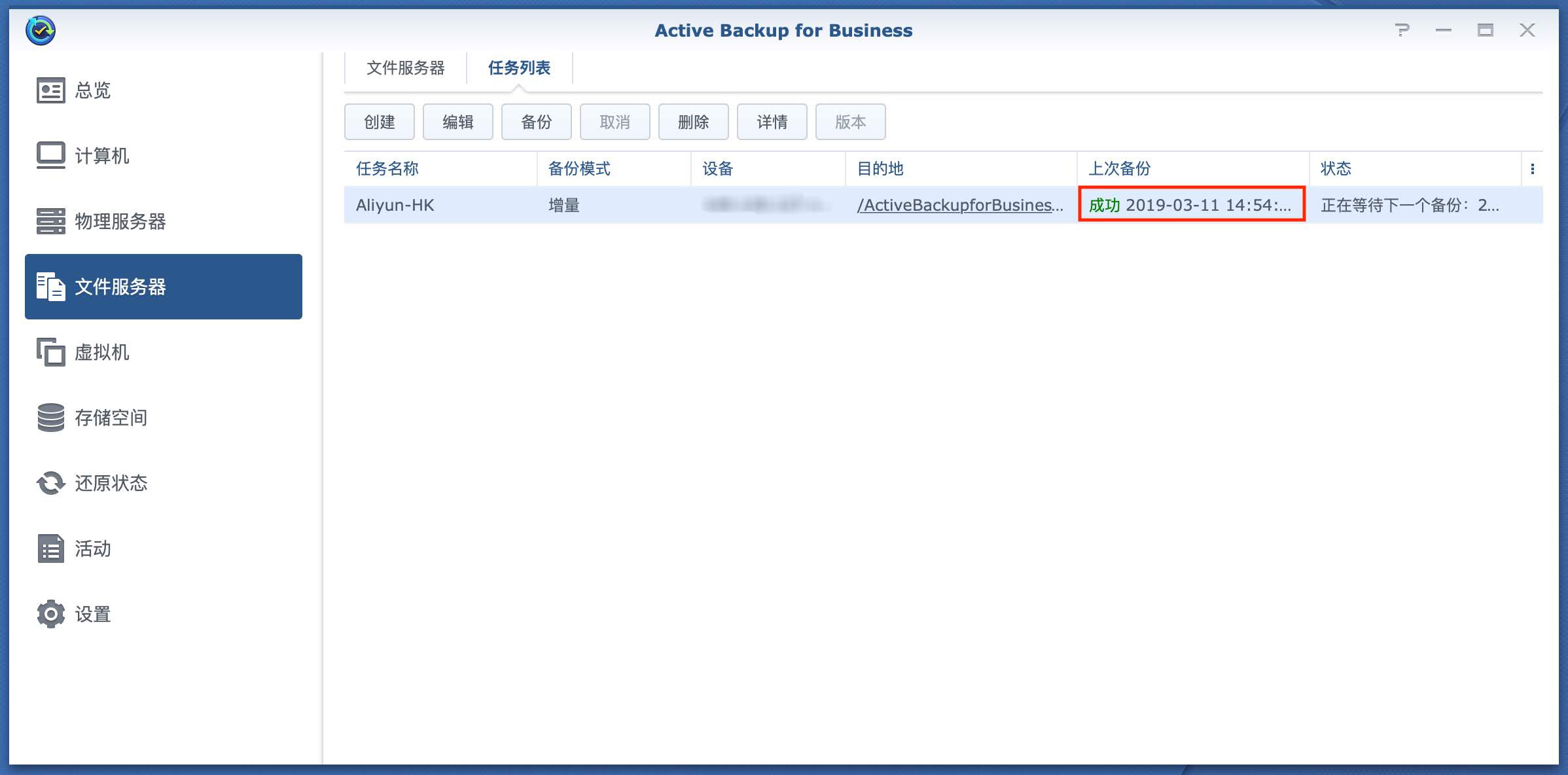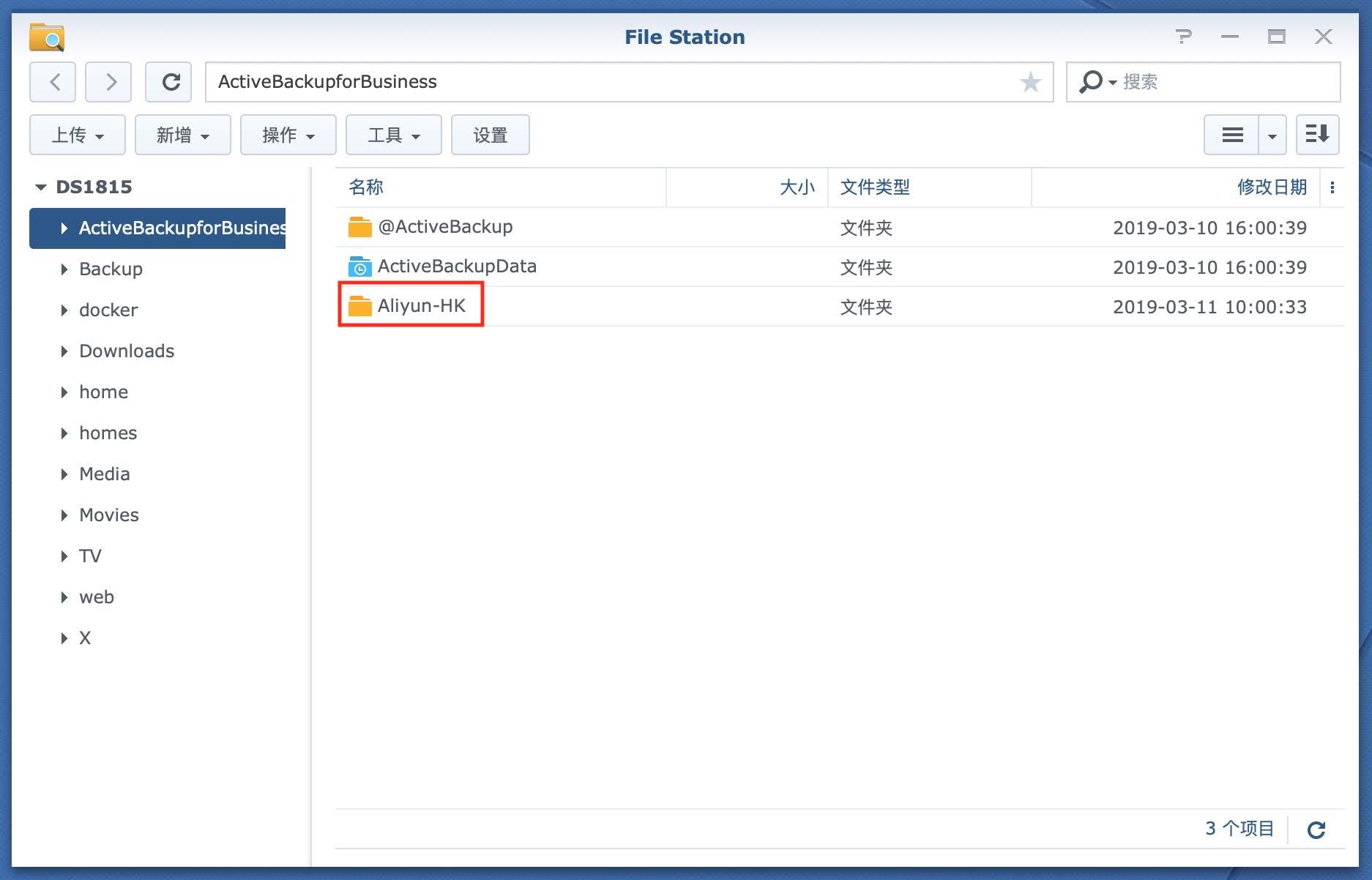前言
阿里云腾讯云等云服务器提供商为用户提供备份快照服务,为保证服务器数据安全,我们可以利用群晖来备份到本地环境,本文将详解利用群晖 Active Backup for Business 套件备份 Linux 服务器文件.
Active Backup for Business 是一体化业务数据保护解决方案,基于获奖的 DSM 操作系统在包括虚拟化环境、物理服务器、文件服务器和个人计算机的多样化 IT 环境上集中进行保护。管理员可以通过集中化管理控制台单独部署所需保护。
配置流程
套件中心安装Active Backup for Business

打开 Active Backup for Business

文件服务器 → 添加服务器
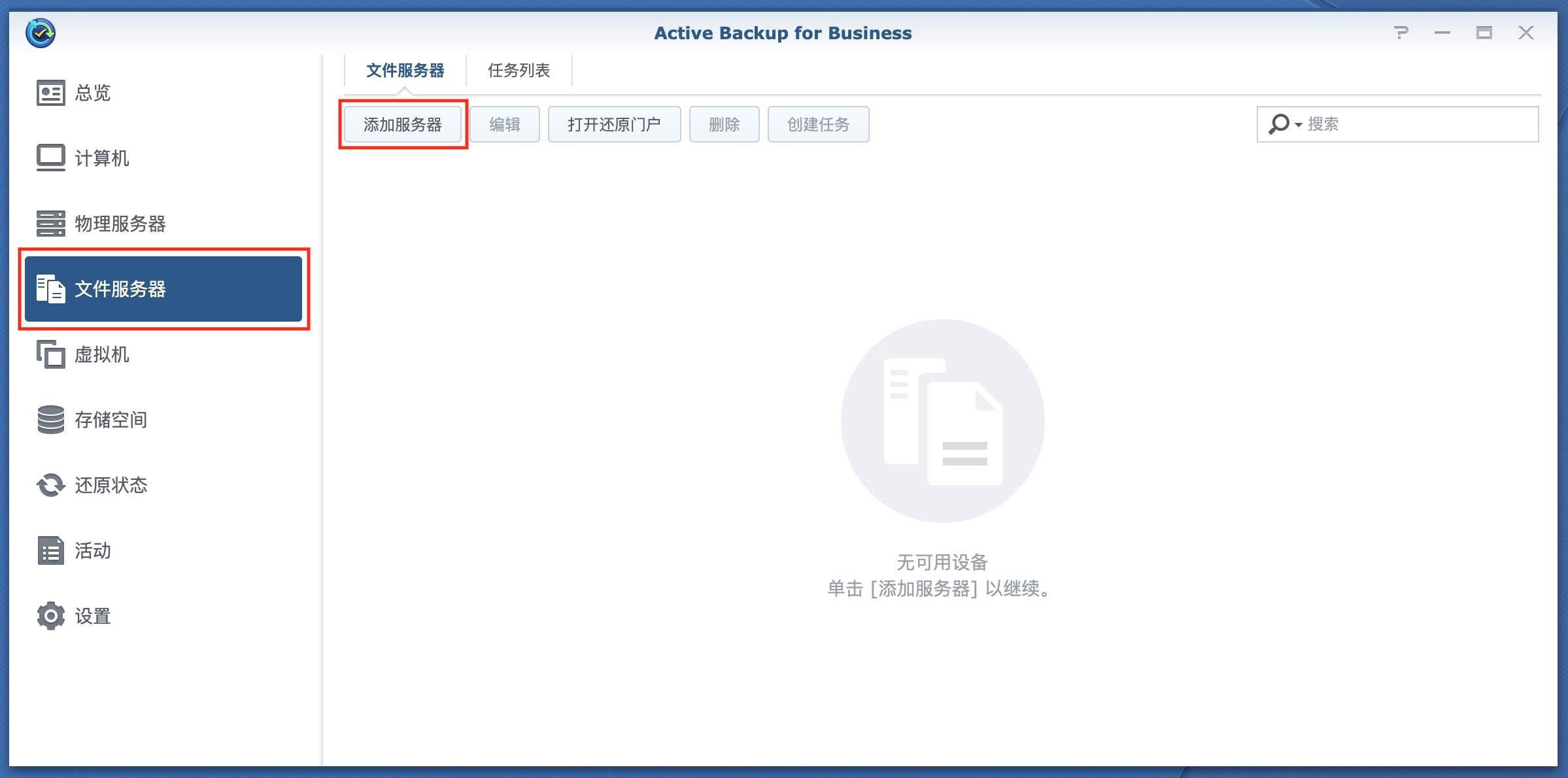
选择 rsync 服务器
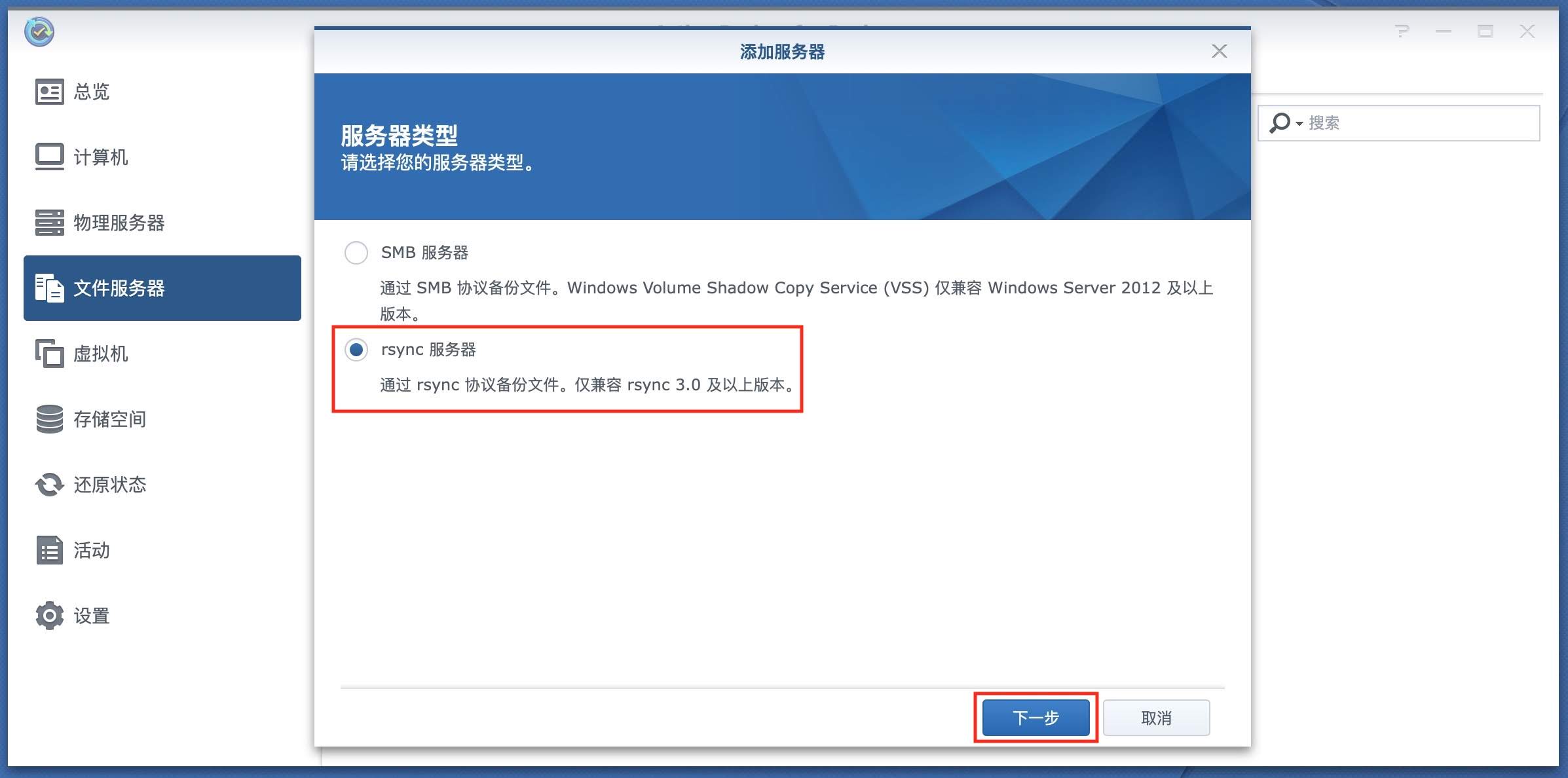
选择 rsync shell 模式,并填写服务器相关信息
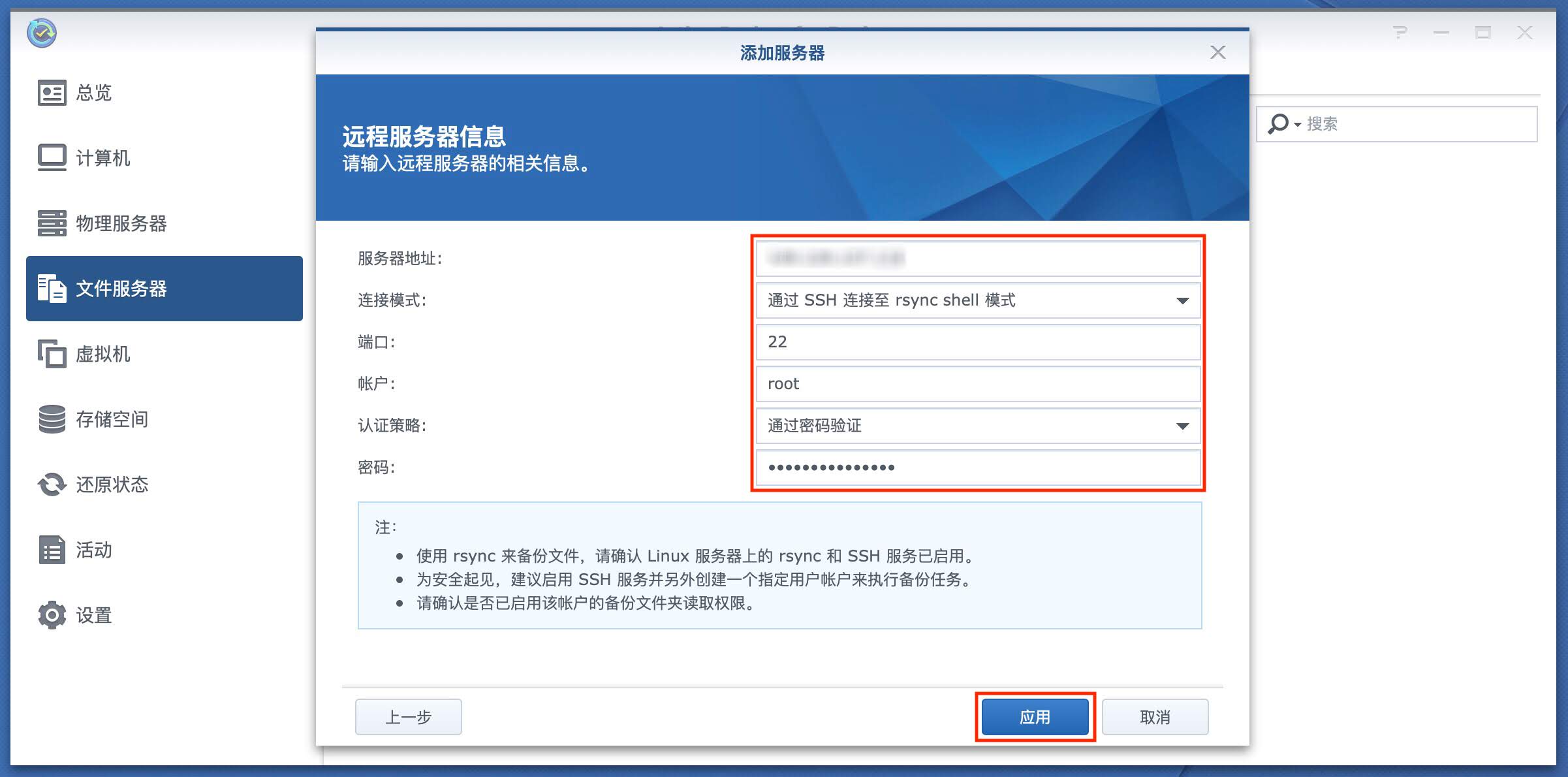
创建备份
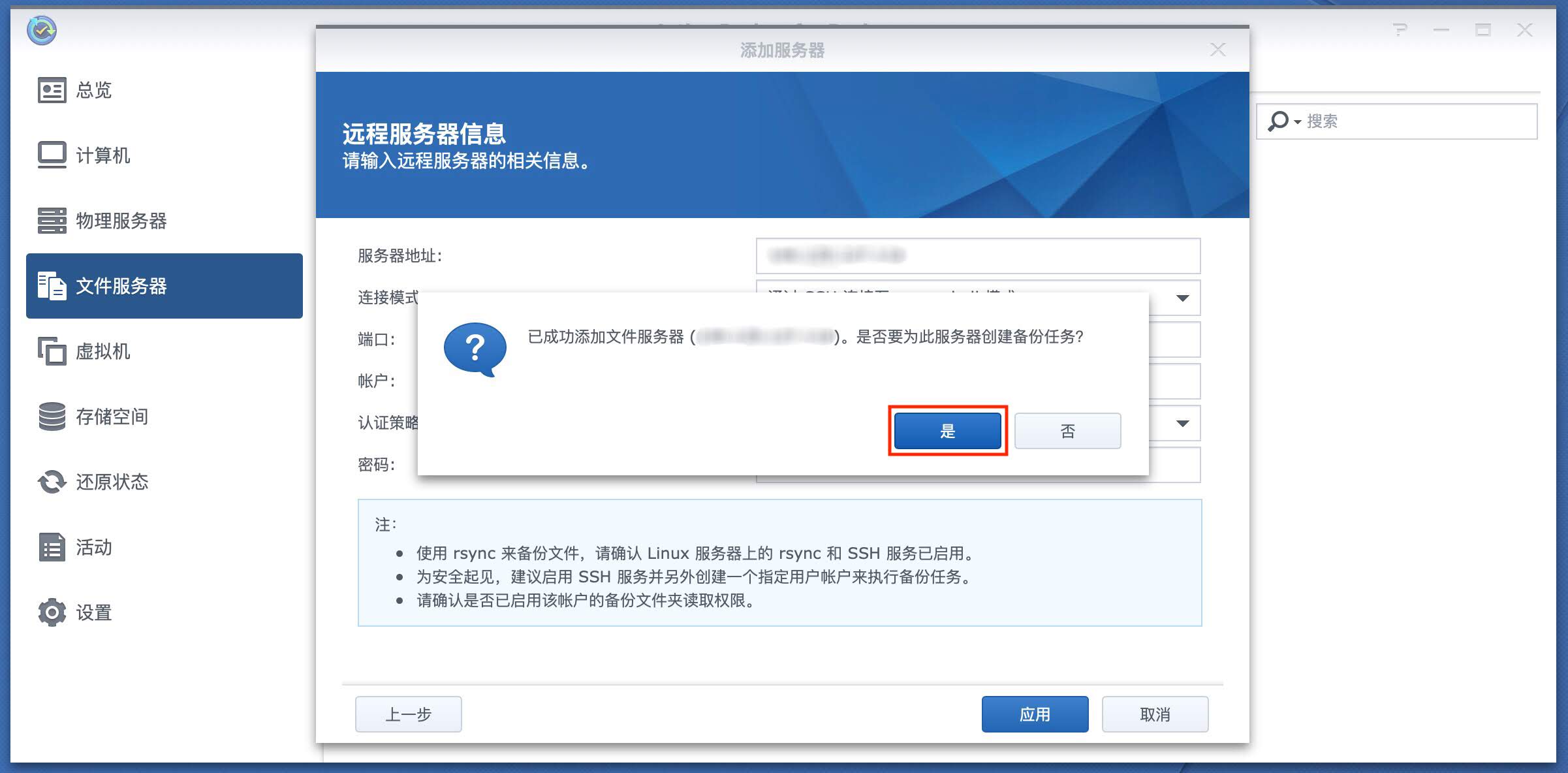
选择模式

成功登录服务器,选择需要备份的文件夹
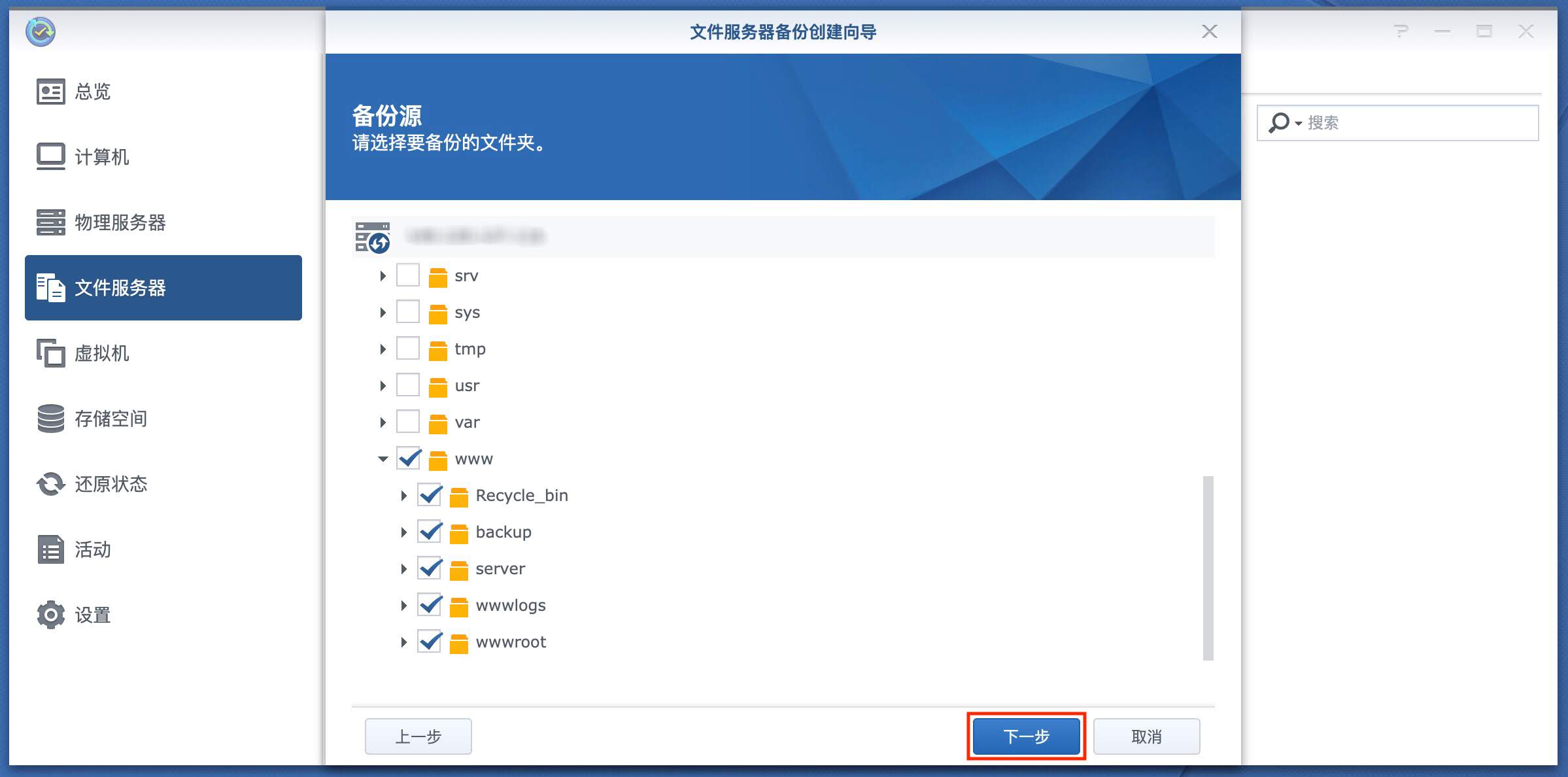
填写任务名
选择备份本地的路径
选择计划任务
本地路径如果选择 Active Backup for Business默认文件夹,需要在该文件内为每个备份单独新建文件夹
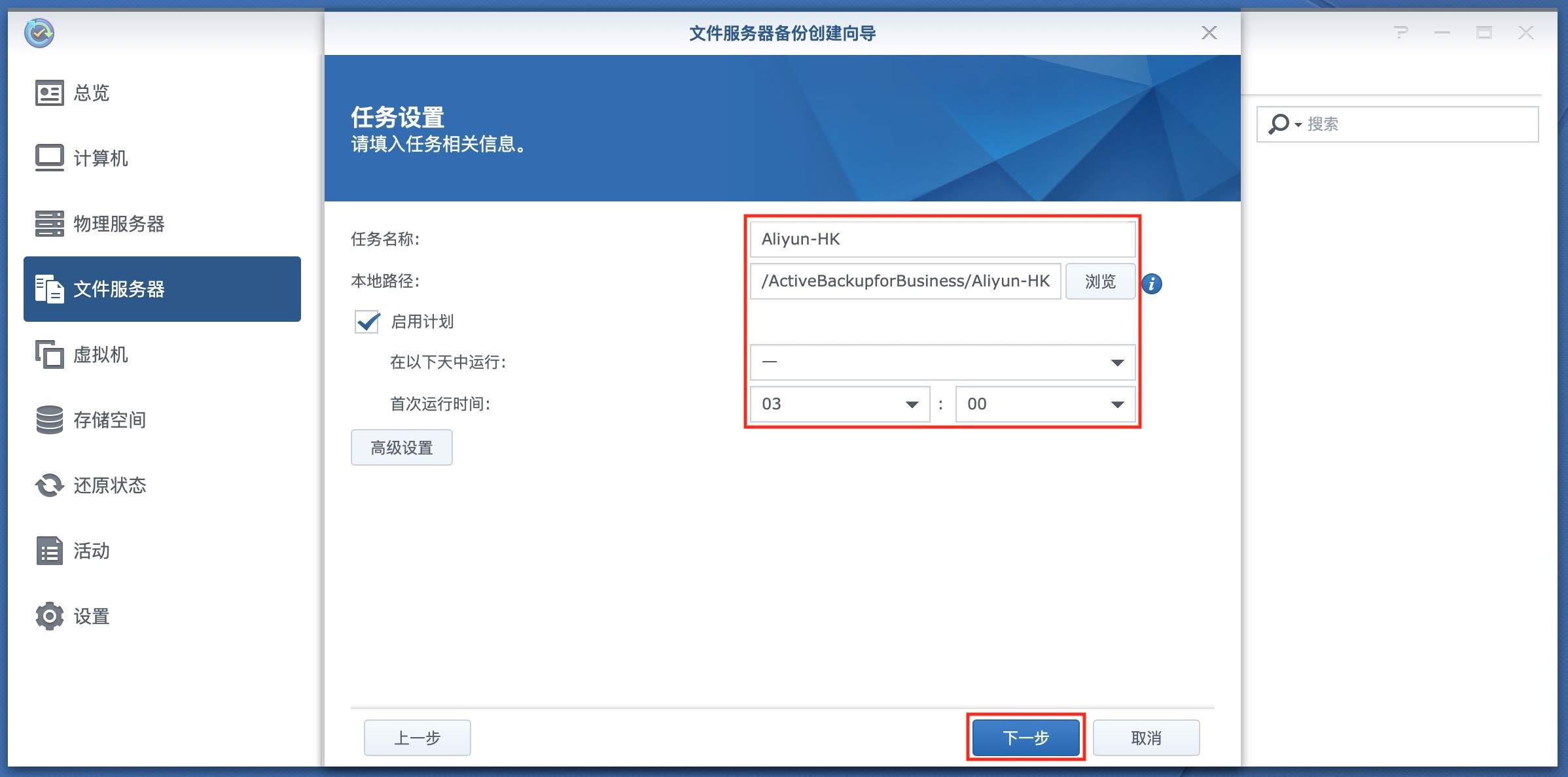
应用

立即备份
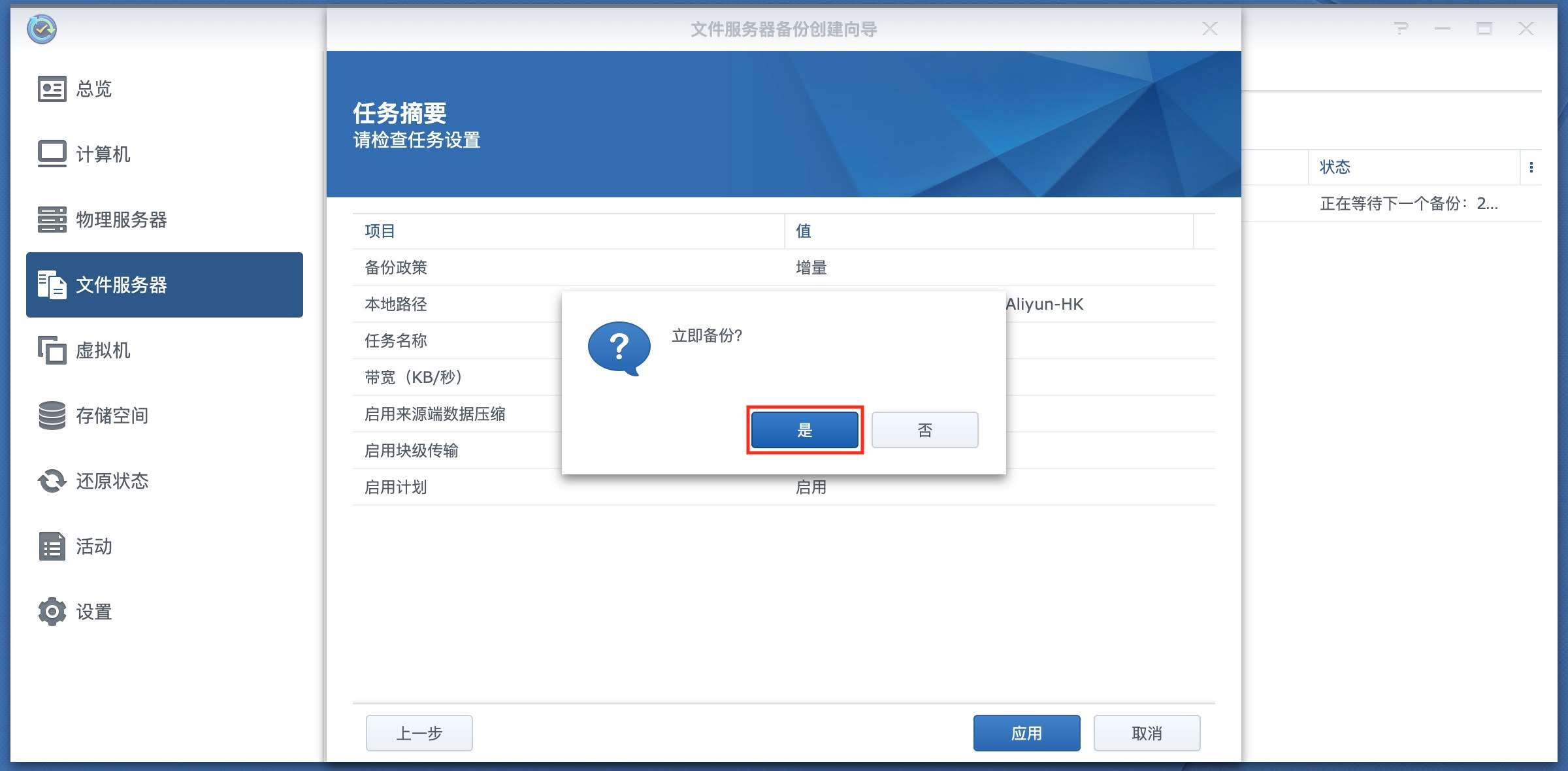
正在备份

成功备份